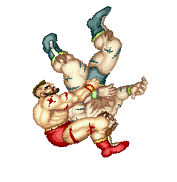Terminal Quick Tip - Burn Subtitles into a video stream with ffmpeg
Say you’ve got a video file with subtitles in it. But streaming said video doesn’t let you display the subtitles. Burning the subtitles into the video stream of the file will fix this.
$ ffmpeg -i Video\ with\ Subtitles.mkv -vcodec copy -acodec copy -vf subtitles=Video\ with\ Subtitles.mkv New\ Video\ with\ Subtitles.mkv
There are a couple things to note with this command.
- I added the
vcodecandacodecsections jic you want to change the encoding on either of those streams in the file. - To use an alternate subtitle stream:
subtitles=video.mkv:si=XwhereXis the zero based index of all the subtitle streams in the video file. - It’s probably most helpful to first run an
ffprobeon the video file to see where all the streams are.
For more options on how to burn subtitles into a video stream check out this ffmpeg wiki
Also check out the subtitles filter on the ffmpeg docs